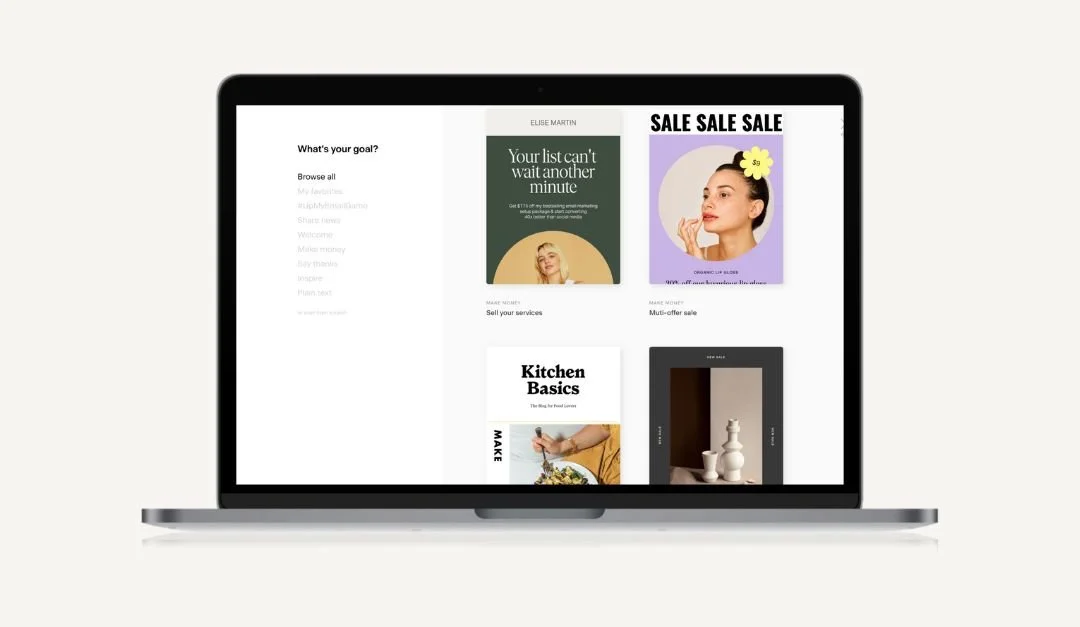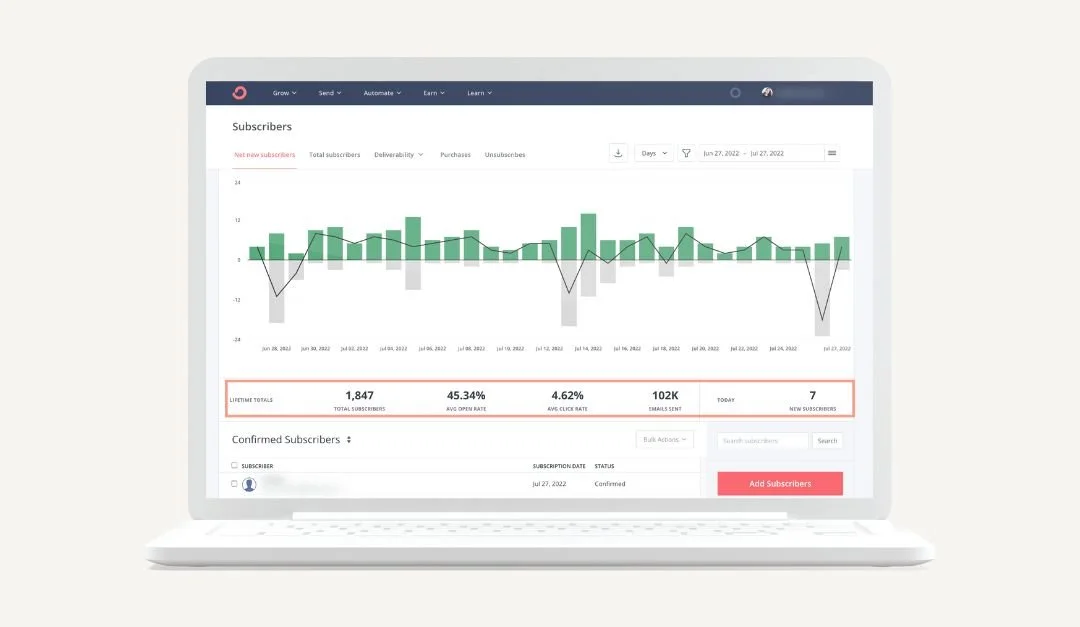How to Set Up an Email List On Squarespace!
You’re here because you want to start and grow your email list from scratch! That’s awesome! But there are some things you need to know before we get people to your list. Let’s Go!
If you’ve already started your list, but are having trouble with your emails going to SPAM you might want to read this!
Table of Contents Show
What do you need before you start?
Some housekeeping before we start. What you’ll need before you choose your Email Service Provider:
Domain
You don’t necessarily need a website, but you definitely need a URL. I recommend using Google Domains, get a domain for $12 each year. Note this is the current price, and it’s subject to change.
A Domain Email Address
You need an email that is not yourbusiness@gmail.com and actually ends in your business URL. I have yazzi@highvibebiz.com, and it definitely makes my business appear legit, right? You can get a domain email address with Google Workspace for only $6 a month (price subject to change). Plus, it comes with a lot of extra perks, most importantly creating an email alias.
Business Address
Yes, a physical address must appear at the bottom of every email. If you don’t have one, pop on over to your local post office and grab a PO Box. Or make sure to use an Email Service Provider that provides one for you.
Sign up with an Email Service Provider
There are many Email Service Providers and really one for everyone. My two preferred are ConvertKit and Flodesk. Both for separate reasons.
Flodesk
Flodesk is simple, and their emails are quite beautiful. However, it’s in Beta, and if you're selling digital products or more than one product, the tech can get tricky to set up as it all needs to be done through Zapier. But I do feel confident that it’s perfect for anyone just starting their email list!
The first month is free, but it’s only $38 a month after the first month. But if you use my affiliate link, you can grab a Flodesk for a $19 monthly subscription for a year (affiliate) - o matter how big your list is. Most ESPs charge more based on your list size, so this is a huge bonus!
ConvertKit
I also find ConvertKit incredibly simple; it just makes sense to me! Plus, it has tons of features that Flodesk doesn’t have that I feel are crucial for a growing digital product business.
Native Integrations
Like the fact that it integrates with many third-party tools without the need for Zapier.
Rules
Plus, they have Rules, which are really important because if you’re offering a promotion, not everyone on your list may not want to learn about it. Rules allows these people to opt-out or opt-in to these promotional emails from a sequence or a regular broadcast.
Conditional Tagging
Another great feature is Conditional Tagging. It’s basically an added layer of personalization. For example, you want to send an email to your list, and you want to promote your latest amazing Digital Product, but you don’t want to share that part of the email with existing buyers.
Conditional tagging allows you to show the digital product promotion ONLY to those who have yet to purchase. Pretty Nifty, hey?
ConvertKit is definitely perfect for new or growing businesses.
My advice is to choose whatever is EASIEST for you. And once you grow, outsource it to someone else to make it work best for your business.
Start your Free ConvertKit Account Now (affiliate link).
Create Your Lead Magnet Offer
Incentives are a great reason for people to join your list and showcase your many talents! You have many talents, dear friend!
A lead magnet (freebie, optin, content upgrade) is anything of value you offer people in exchange for their email address.
Many people overthink this, but a lead magnet can be anything from a cheat sheet, a discount, a lesson from your ebook or course, or a video or audio. I’ve seen grocery lists, recipes, guides, checklists, templates, swipe files - and more!
If it helps your people do something like saving time, solving a problem they’re having, or finding confidence, it can be a freebie.
Note that not all of your lead magnets will be amazing. Keep creating until you find the one your audience loves.
Create an Optin form with Your Lead Magnet and a Strong CTA
This is how people actually sign up to be on your list. You’ll create a form on your in your ESP of choice and embed it onto your site.
In ConvertKit, you’ll add your Lead magnet in the Form settings. But in Flodesk, you’ll deliver your lead Magnet via a workflow.
But how to truly get more people to sign up is to have a strong call to action (CTA). When you use messaging that speaks to your audience, in combination with a lead magnet that solves a problem, well, it will get many sign-ups!
Promote the Heck out of your Lead Magnet
The next bit is significant! It would be best if you promoted the heck out of your lead magnet. Seriously, you should be so proud of your lead magnet, like it was your brand new puppy or kitten or whatever is the thing you love and want to show the world.
Do. Not. Be. Shy!
Tell everyone you know on your list and your social media circles. If your personal network doesn’t have people in your ideal audience, tell these people to share it with someone they think may need it.
Share it in your stories, in Facebook Groups (if it’s allowed), and just anywhere you can think of! This is how you’ll know if your free offer is a keeper or not.
Other helpful ways to grow your list are by guest posting, Ads on IG, FB, or Pinterest, and having an awesome Pinterest Strategy.
Email Your List
Once people are on your list (even if it’s just one), email them! Email them tips and resources that you’ve learned in the past. Share your favorite products or podcast from people you love. Share your point of view on whatever you teach. Also, don’t shy away from sharing your perspective about life, politics, and social justice.
This is how you’ll turn your list into fans and maybe even friends!
Choose a day to email your list. This can be multiple times a week or just once a month. It’s up to you. I choose to email when I’m inspired. My goal is to be inspired often!
If you don’t know what to email your list, check out Liz Wilcox’s super cheap, but super valuable $9 monthly email membership (affiliate).
Alright, there you have it, friends! The best way to start and grow your email list from scratch! I hope it removes any confusion and makes you feel confident about adding email marketing to your business.
More Email Posts
Are You On Pinterest?
If you enjoyed this post please share it, thanks!