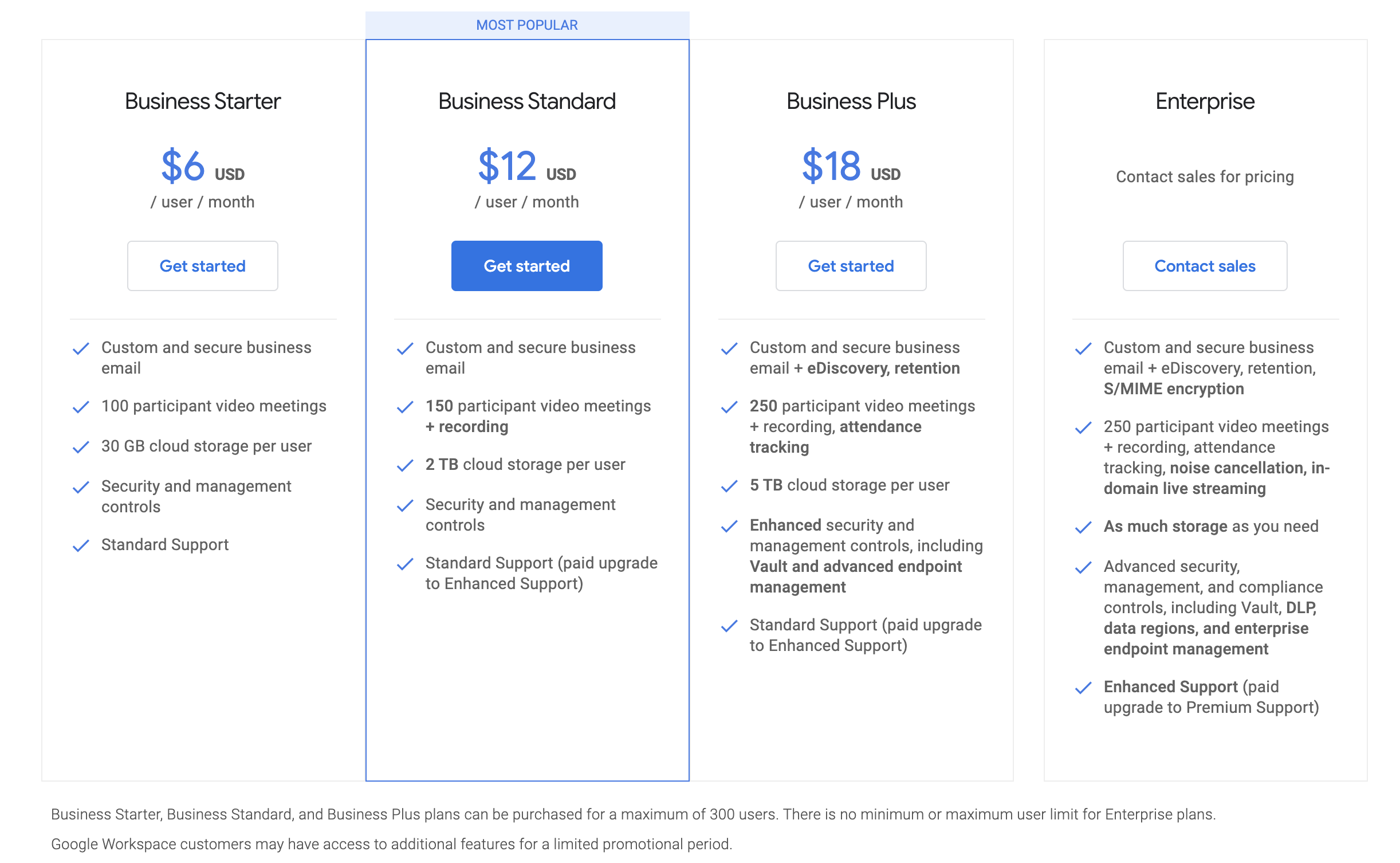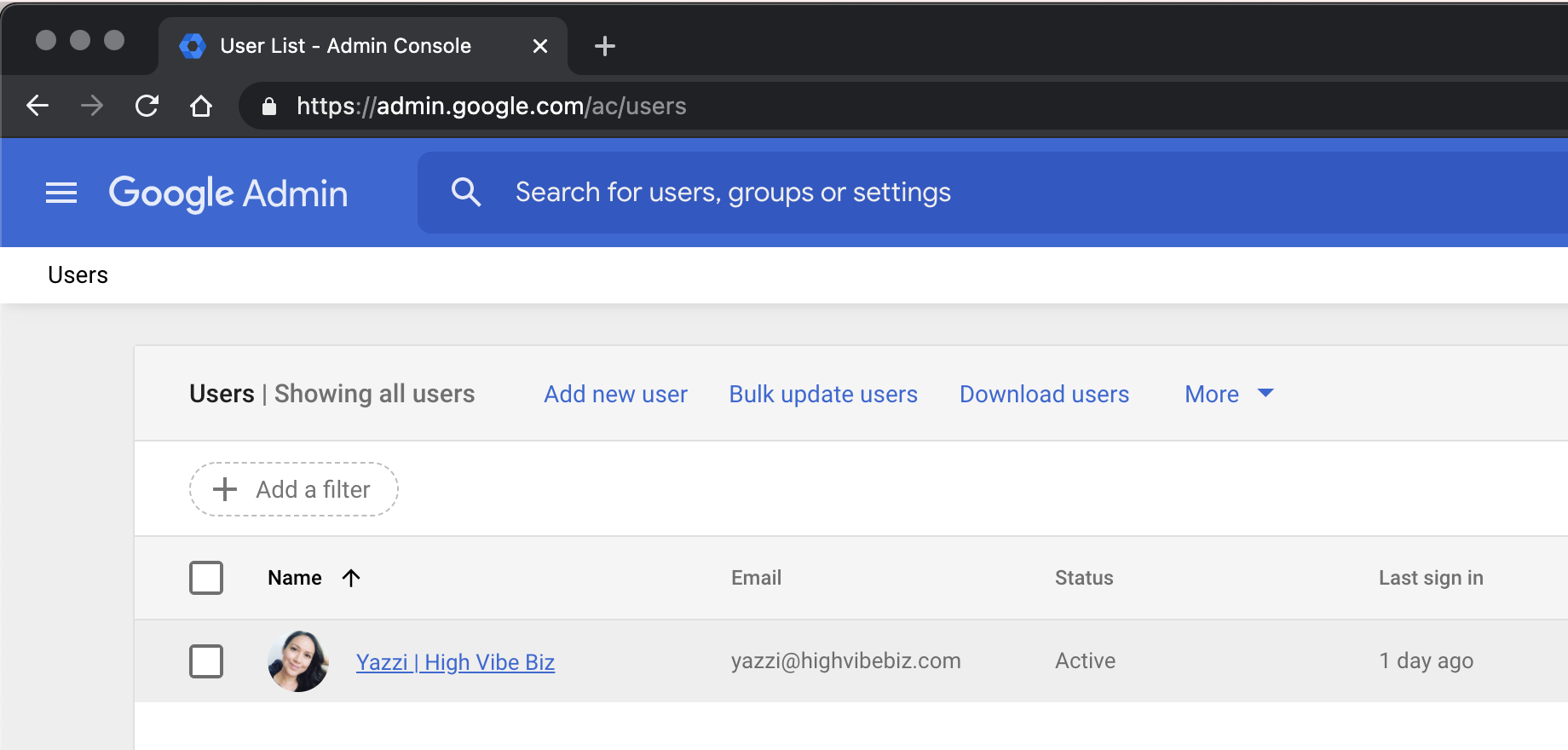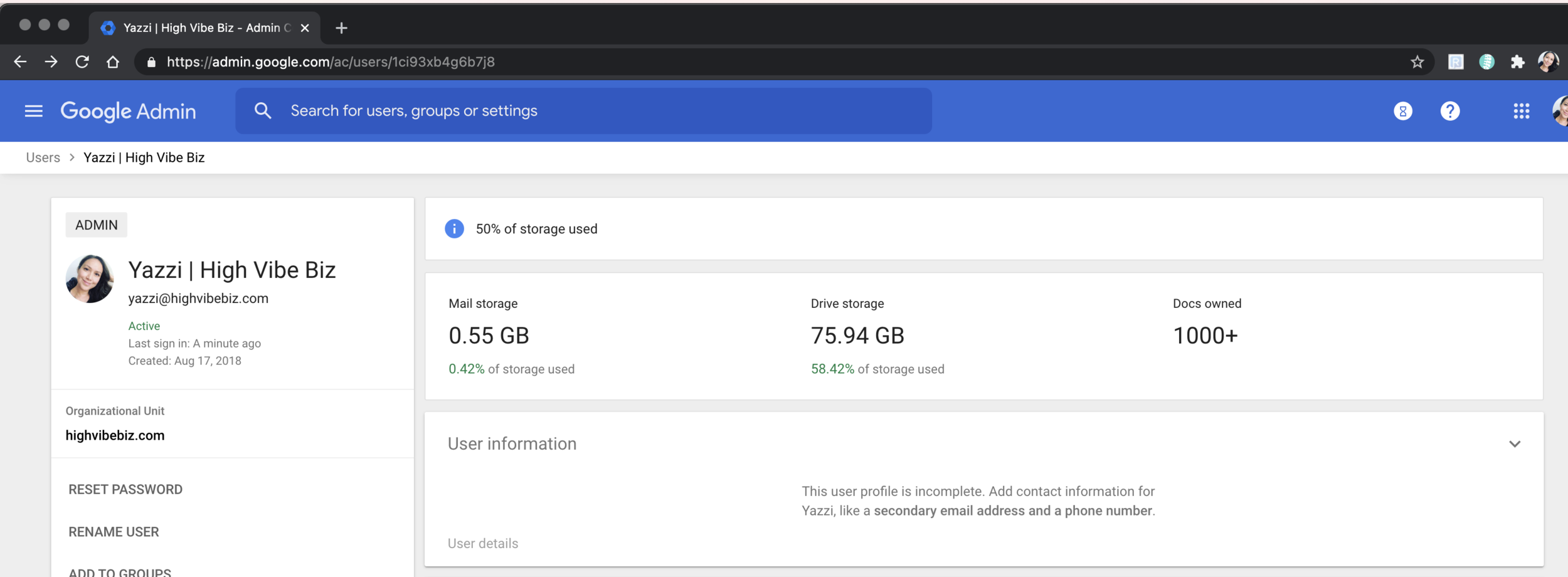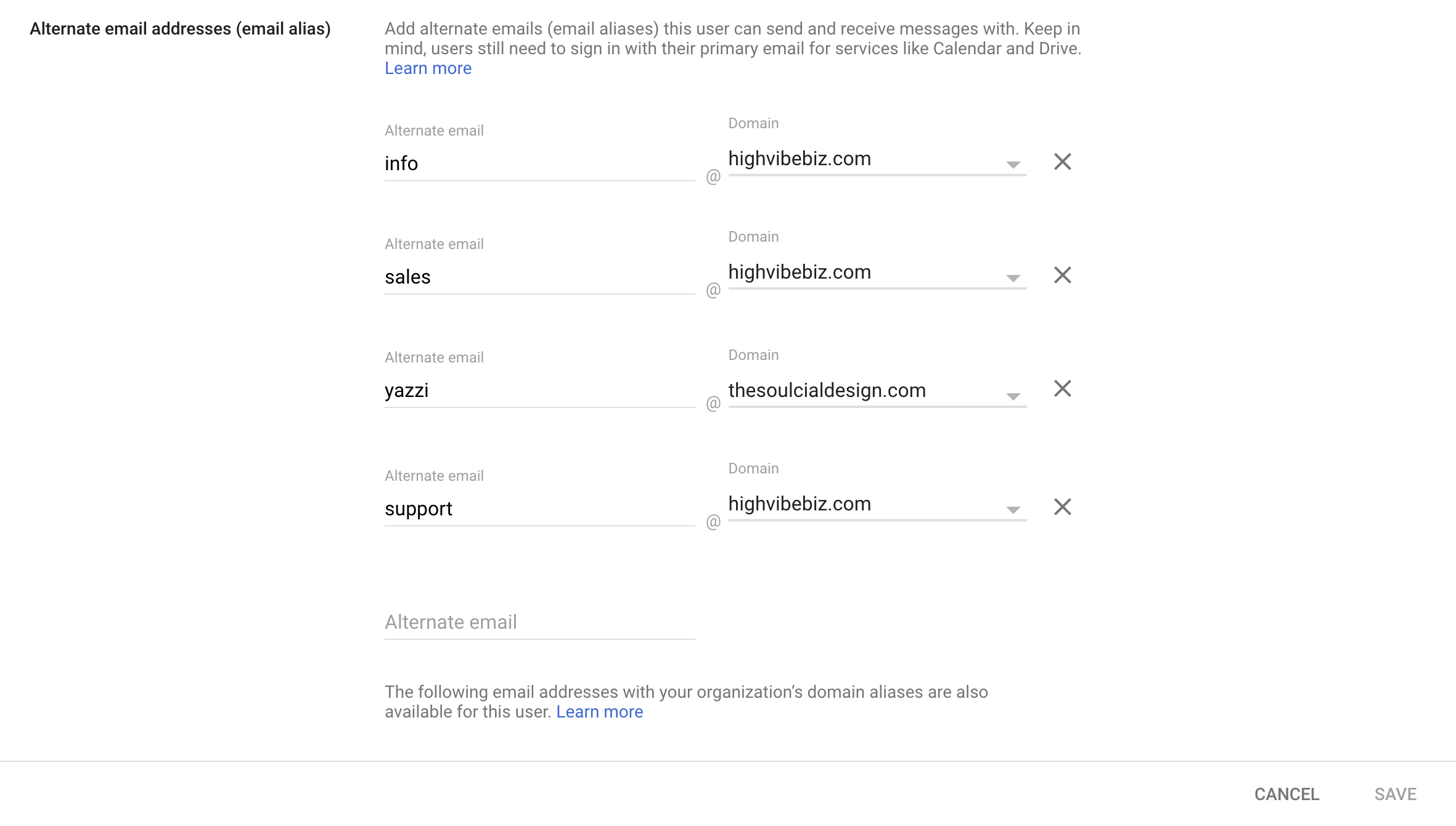How to Create Gmail Email Alias in Google Workspace (Gsuite)
Your business is growing, and you’re starting to get a lot of emails from your customers and your inbox is flooded! Wouldn’t it be great to have a custom email address for support requests or new inquiries, right? But you don’t want to pay for these new email accounts, right? Introducing, Email Alias’ with Google Workspace.
Table of Contents Show
What Does a Gmail Alias Do?
It’s an alternate email address for a user’s primary email address. My main mode of communication with people is yazzi@highvibebiz.com; however as my business grows, I had a need for different email addresses to help sort requests, like help@highvibebiz.com.
What do you need to Create a gmail business email?
You will need to create a gmail business email. This means you need to have a Google Workspace Account.
And you should have a professional email address for your business! Emailing yazzi@highvibebiz.com vs highvibebiz@gmail.com is key!
Plus gmail accounts are so much better to manage emails.
How much does Google Workspace cost?
It’s included in a paid Google Workspace account, which is only $6 per user! Plus a Google Workspace account gives you tons of other perks like:
Custom and secure business email
100 participant video meetings
30 GB cloud storage per user (This is major because you can legit take your business on the go!)
Security and management controls
Standard Support
Why Create Gmail Alias Addresses for your business?
The number one reason is to create a gmail alias is to make it easier for you to sort through emails and run your business. Here are a few scenarios in which email alias’ could be useful:
If you have a team member or VA you can set up rules within Gmail to automatically send emails from an email alias to their email address, so they can respond on your behalf.
Create rules to mark certain emails delivered to an email alias address as Urgent or priority, so you never miss an important email ever again.
Set up an autoresponder for specific alias’ address. Say you have a new inquiry that has come through, set an autoresponder which will automatically email people that you will be in touch in a few days. Amazing, right?
The possibilities are endless! But one thing is for sure that it will make life easier!
How many Email Alias addresses can you create?
With Email Alias’ in Gmail with Google Workspace you can create up to 30 different email addresses that will go directly into your inbox!
What Types of Email Alias’ Can You Create in Gmail?
You can create ANY email alias you want, but here are some ideas you can use for your business!
General: questions, info, faq, information
Community: outreach, sponsorships, donation, press, partnerships
Hiring: careers, jobs
Greeting: hello, hi,
Help: help, support, ticket
Sales: inquiry, sales
Department: marketing, it
How to Create an Alternate Email Address (alias) in Workspace?
The how to create an alias in gmail is pretty simple, just follow these steps!
Step 1) Go to admin.google.com your Google Admin Console. You will see all of your google apps here.
Step 2) Go to Users.
Step 3) In the Users list, find the user. It’s probably YOU! Click the user’s name to open their account page.
Step 4) Click User information and then Alternate email addresses (email aliases).
Step 5) Click Alternate email and enter an alternate username address or alias(the part of the address that appears before the @ sign).
Step 6) Optional. Add another email address or alias here or as many as you want!
Step 7) Click Save!
Step 8) Send mail to your new gmail alias
Step 9) Check if it lands in the primary email address inbox
Step 10) Set up any rules to forward, flag, or autoresponder
How do I receive emails from Email Alias addresses?
That’s the best part, they go directly to the primary email address inbox! That’s why it’s important to set up rules so you can filter, forward, or mark emails from these alias addresses as important! This means your email is protected too!
Gmail Alias Trick
If you don’t want to create another Google Workspace account because it comes at an additional monthly subscription, here are a few free simple alternative tricks.
Adding a plus sign (+) AND any sequence of letters & numbers.
For example, if you have info@yourbrand.com, it can be info+support@yourbrand.com.
This also works for your non branded email account like brand@gmail.com. Use brand+support@gmail.com.
These emails will land in your corresponding email accounts.
Adding a period (.) AND any sequence of letters & numbers.
Examples: info.support@yourbrand.com or yourbrand.info@gmail.com both work and any email sent to those addresses will end up in your gmail inbox.
What’s the first email alias you will create for your business?
Are You On Pinterest?
If you enjoyed this post please share it, thanks!