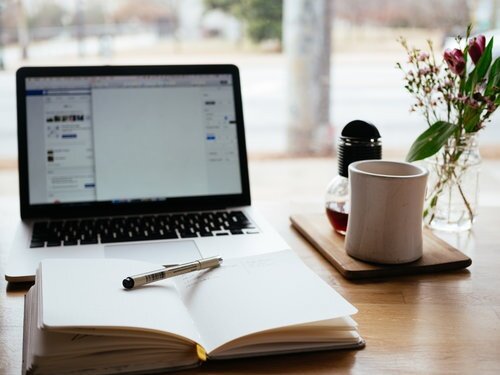How to use Facebook to Drive Traffic to Your Website
Learn how to increase traffic to your website from your website Business page with these tips!
Last night I had a dream. I woke up from a good night’s rest. I had the morning glow with bouncy hair, rosy cheeks, and my cute pink PJs were not crinkled. I head over to my phone, and there are one thousand notifications.
One of my blog posts went viral. I am ecstatic, I run to Chris screaming, and he hugs me and kisses me, sharing in my excitement. I’m about to call my mom, and I wake up.
Gah!
We all want that. We all want to wake up knowing our message has reached thousands, okay millions of people. Because in our society, a "viral post" is proof that we're on the right track, that our passion will become profitable, and we can make a living in our business. (Just so you know, you don't need a viral to validate that you are unique- because girlfriend, you already are!)
But most days, we wake up and look at our Facebook stats, and not one person clicked on our links, and even worse, Facebook decided not to show our fantastic blog post/product/opt-in to anyone.
Thanks, Facebook!😒
Table of Contents Show
How to Increase Facebook Website Traffic
I genuinely believe you being YOU is all you need. We need to do some things to find flow when marketing ourselves on Facebook (or any social media platform), and in the case of links, it has to do with WebLink Authority.
Facebook will give a web page with high Weblink Authority the reach we dream about, and a new web page will fall flat on its face straight out of the gates! Facebook and Google do this to protect users from spammers, malware, or people trying to spread fake news.
Although I highly appreciate this sort of protection in my personal life and newsfeed, it means many new entrepreneurs have difficulty getting seen. As soon as we share a new blog post or link a product, we get dinged because website visits are low, bounce rates may be high, and social shares are non-existent.
But I don’t want you to fret! There are still plenty of ways to promote yourself and gain traction with your new website on Facebook, and it’s simple.
Be Real and Share Your Truth
If you’re not sharing your truth, you are out of alignment. And when you are out of alignment, your energy changes, repelling pretty much anything and everything-particularly those clients and money!
In all aspects of your business (and life), speak from your soul if you’re still trying to figure out what your soul is saying, experiment, and notice how you feel after posting or sharing anything on your website or any social media platform.
If you get the warm and fuzzies, it means all systems go, but if you have that feeling IN YOUR BODY-not in your mind- that something just doesn’t feel right, it probably means it just wasn’t right for you.
But don’t let the mind gremlins out just yet. Recognize that it was out of alignment, take note of it and move on! Better yet, keep track of the things that don’t resonate with you 1000% so you can slowly begin to cultivate that sense of self that your business (and the world) so desperately need!
Don’t look at the numbers.
Share links with the intention that your post will reach the people you want it to reach. And trust that the universe will have the right people click on it.
Trusting the algorithm will work in your favor is particularly important as a new Facebook page with a new website. Zero clicks today may lead to one-click tomorrow and ten clicks next month, and by the end of the year, you are pulling in 1k. But the only way you will get there is by keeping your eyes on the real prize, which is you being authentic and doing the damn thing!
Don’t let your efforts get cut down by numbers, because in the end, I’d rather have ten clicks to something I’m super proud of by people who completely get me and my message than five million people who are NOT my ideal clients.
Once you start seeing some traction, take note of what topics people are clicking on! Try to replicate it in the future to continue giving your audience what they want.
Don’t be afraid to share your Links to your Personal Facebook Profile
Whether you’re sharing the linked post from your Business Facebook page to your Personal Facebook Page or posting a fresh link to your Personal Newsfeed - these are a great way to draw traction to your links.
Update the Call-to-Action Button Beneath Your Facebook Business Page Header Image
If you want to drive more traffic to your website from Facebook, update the button beneath your Facebook Header Image.
I recommend sending people to a Link in Bio page, and it’s super easy to make! If you’re using Squarespace, you’ll want this. If you’re on Elementor, use this (affiliate link).
Repost your links
Whether it’s your services, offers, email challenges, blog posts, social media platforms, groups - any link that takes someone off Facebook- repost the link once a week for four weeks.
Reposting tells the universe that yes, you want to be seen, and you want people to see your work!
Whenever you post it (even on other social media platforms), it signals to Facebook that this content moves up the authority ladder.
The more times you share, the better it gets!
Quick Caveat: Do not post links back to back on your Facebook Business Page. Facebook does not like that! Instead, try publishing one link in every four posts.
Have fun with it And Use Different Post Types - Video, Gifs, Large Images
Seriously, don’t let fatigue be a part of your energy field. It’s okay to share your light in new ways - because the only right way is to share what is right for you! Get creative, use different images, use a Giphy, or promote your link with a video.
There are many free apps like Canva (aff link) and Over, and more that will get you thinking outside of the box. Play with these apps to make content that inspires you and attracts the right people to your message, increasing your web traffic.
Just to get you started: convert your blog post into a list post, share a quote that inspired your blog post, make a video about your blog post,
Share Links in the Facebook Post Comments Section
After you post any Facebook Post Type that isn’t a link, you can post the link in the comments section! Doing this will fool the Facebook Algorithm.
A quick tip: wait to add the link to the post’s comments section after going viral. What does a post going viral mean? It means when a post has reached 10x more than your average post reach. If your average reach is 1 and then its reached 10 people - it’s gone viral. As you grow your viral number will change.
Connect with your inner circle
If you have a group of like-minded, heart-centered business besties, create a community where you share each other’s work because it feels right! And because you support each other and want to see everyone grow.
What if their audiences don’t like me or my message? What if they are not my soul clients? Well, not anymore! I realize this is something I never do because I let fear and judgment hold me back.
But seriously, your besties are going to support you no matter what! And you can ask them to share one of your links to boost that Facebook love and weblink authority! And it’s even more impressive when you can reciprocate and share the love too!
Actions to Grow Your Facebook Traffic
Choose one of your favorite blog posts, service, offer, freebies (WHATEVER links you want people to visit on your website)
Brainstorm four ways you can share this link on your page.
Let the weblink auto-populate the image from your site and write a story or quote some lines from your post.
Add a probing question, paste a link and upload a gif/photo.
Go Live and talk about the content (lessons you learned, how your life has improved) and place the link in the description or the comments.
Use a large format image (735x1102) to list the key learnings/actions/quotes from your link or whatever feels right!
Schedule the post onto your page, post the link with the new image/video/story
Implement these tips and track the results week on week. Did the Reach grow? Did you get more clicks? What content type did the best in driving more traffic to your website?
Helpful Facebook Posts
Are You On Pinterest?
If you enjoyed this post please share it, thanks!