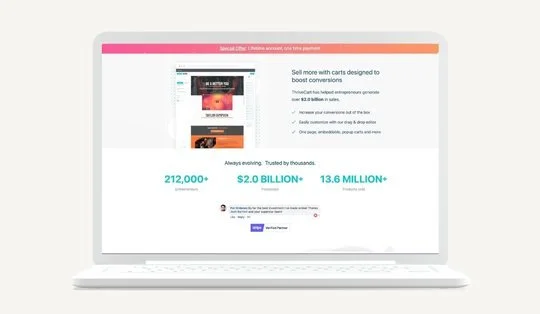7 Steps to Create a Digital Product That Sells!
If you’re ready to add passive income to your online business then you’re going to need this! This is how to start selling Digital Products Online in 7 Steps!
Table of Contents Show
1. Identify your target (Audience, Niche, or Problem)
Many people will tell you that you need to have an audience, but I say you need to have a target! Whether it’s a target audience, a target niche, or a target problem that you can solve with your digital product - this is where you start. Without focusing on one of these options, you’ll be doing a lot of work without a lot of income.
And to be honest, they’re all kind of the same, but because we all think and break down concepts differently, I find that these three buckets are the most helpful to my clients.
So are you targeting a similar group of people (audience), or targeting a specific niche, or are you focusing on a specific problem?
2. List how your product will solve a problem for your target (ideal audience)
Now that you have your target, you’re going to write down all the ways your idea of your digital product is going to solve a problem for your audience.
Maybe you’re a Blogger who teaches people how to start blogging on Squarespace
People who Blog on Squarespace may struggle with SEO
Now list how your SEO for Squarespace products will help them.
How SEO works
SEO best practices
Breakdown the Myths of why people think Squarespace isn’t good for SEO
How to apply these principles to the Squarespace Platform
How to perform keyword research
Provide Examples on how to implement all the tools
3. Select a format for your digital product
The best format to teach your product is going to be a combination of how you best teach and how the content is best consumed.
If you’re teaching people how to be a better and faster cook, you may talk about some general topics like which foods and flavors go best, but you may also teach them techniques on how to cut different vegetables effectively and efficiently.
Combining flavors concept may be great in an audio or text format whereas cutting techniques will likely be a video and/or step-by-step photos.
However, if you shine when you speak in front of people, maybe you want to host a video talking about flavors and then also create pre-recorded content to showcase the cutting techniques.
After you outline your product, go through and review which format will be best to teach each core concept, but don’t forget to infuse your teaching style into it too!
4. Validate your product (optional)
A lot of people say that you should validate your product before selling. This means checking if people are actually interested in buying your product before you actually create it. This saves a lot of time and headaches.
The best way to validate your product is by pre-selling. This means offering your product at a discount before you actually make it. This early bird offer can invigorate you and also help clarify what you want to make.
BUT
If you one day get inspired by something and just feel it in your bones that you need to make it and sell it, do it!
Our instincts are a vital part of entrepreneurship especially when it comes to success. Don’t let “best practices” or “marketing bros,” tell you otherwise.
Besides, the best ideas are always the intuitive ones!
5. Create your Digital Product
Now that you’ve outlined, decide which format you need to create your product in, and maybe pre-sold your product. It’s time to start making your digital product!
Here are some great resources to create your digital Product
Zoom to host a live workshop or classes
Loom (affiliate) to record videos or to upload your live classes or other pre-recorded videos.
Canva (affiliate) to create presentations and eBooks
Google Docs to create swipe files and templates or even to create eBooks! Oooooo!
HelloAudio to host audio classes as a private podcast.
Depending on how you work, you may be able to knock out all the content in a week or a day depending on how extensive your digital product is and what you’re teaching.
6. Set up your digital product in your Shopping Cart & Hosting Platform
Depending on what your current tech stack is you may already have a platform like Squarespace that has a shopping cart included, however, there are many other platforms that you can use too!
What’s the difference between a shopping cart and a hosting platform?
A shopping cart is an eCommerce platform where you can sell your products on. This is where people actually give you the money for the product you’re selling.
A hosting platform is where your product is actually going to live so that people can download, watch, listen, or work through a course.
Depending on what type of product you need, you may need to use a combination of the two or a platform that offers both.
I’ve tried many different hosting/eCommerce platforms over the years, and my favorites are Podia (aff) and ThriveCart. Why I ultimately chose ThriveCart is because it’s a one-time fee and it really increased my average sale.
Before my products got more diverse I used Squarespace and they were great for eBooks and templates.
If you’re trying to stay on a budget another option would be to sell with SendOwl and host your ebooks or videos on Google Drive.
7. Market your Digital Product
Now that you have a place to sell and host your digital product it’s time to tell the world about it! Like really go big and let everyone know because how else will your target know that it exists?
And just don’t send one single email to your list or talk about it once on your social platform of choice - every day I want you to talk about your digital product, why you created it, what it’s all about, and as you gain testimonials sharing those too!
It’s time to sell your digital product!
If you’re ready to have a new passive income stream you’re ready to create and sell your first digital product!
And I totally believe that you can create something profitable that will help you get that financial income you’ve been dreaming about!
Want more goods about this, get my freebie down below!
Are You On Pinterest?
If you enjoyed this post please share it, thanks!